LOColorMixFixtureAttribute Class Reference
A colour mix uses 3 channels to mix colours, these can be CMY,RGB or HSV.
More...
#import <LOColorMixFixtureAttribute.h>
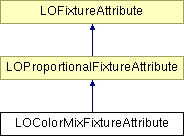
|
Public Member Functions |
| (id) | - initWithName:mixType: |
| | Initilise as LOFixtureAttributeTypeColorMix with a name a specific colour mix type The addative value is set depending on the colour mix type (RGB being addative, other types being subtractive).
|
| (LOColorMixType) | - colorMixType |
| | Get the color mix type.
|
| (void) | - setColorMixType: |
| | Set the color mix type.
|
| (void) | - setRange:atIndex:forByte: |
| | Set the range for the given byte type.
|
| (void) | - setChannelNames |
| | Internal function to set the 3 channles names depending on the color mix type.
|
| (BOOL) | - updateOutputWithObject: |
| | Update the attributes output to a specific colour, automatically taking into account if its a 16 bit element, and the colour mix type.
|
| (BOOL) | - hasIntensity |
| | Check to see if this fixture implements an intensity channel through the colour mix.
|
| (void) | - setHasIntensity: |
| | Set if this mix attribute doubles as a virtual intensity channel.
|
| (BOOL) | - updateIntensityValue: |
| | Called by the channel manager via the fixture.
|
| (BOOL) | - updateOutputToValue: |
| | The same as calling updateIntensityValue.
|
| (void) | - updateOutputToColor: |
Protected Attributes |
|
LOColorMixType | colorMixType |
|
BOOL | hasIntensity |
| | True if a virtual intensity channel is implemented.
|
|
unsigned char | intensity |
| | The virtual intensity channel.
|
|
NSColor * | color |
| | The unscaled color value.
|
Detailed Description
A colour mix uses 3 channels to mix colours, these can be CMY,RGB or HSV.
LED colour mixing is addative so is generally RGB or HSV. CMY on the other hand is subtractive and so is normaly used with filter wheels.
Member Function Documentation
| - (LOColorMixType) colorMixType |
|
|
|
|
Check to see if this fixture implements an intensity channel through the colour mix.
This happens on fixtures that do not have a real intensity channel (some LED fixtures)
- Returns:
- YES if the attribute doubles as an intensity channel
- See also:
- setHasIntensity;
| - (id) initWithName: |
|
(NSString *) |
aName |
| mixType: |
|
(LOColorMixType) |
aType | |
|
|
| | |
Initilise as LOFixtureAttributeTypeColorMix with a name a specific colour mix type The addative value is set depending on the colour mix type (RGB being addative, other types being subtractive).
Internal function to set the 3 channles names depending on the color mix type.
| - (void) setColorMixType: |
|
(LOColorMixType) |
theType |
|
|
Set the color mix type.
- See also:
- colorMixType:
| - (void) setHasIntensity: |
|
(BOOL) |
flag |
|
|
Set if this mix attribute doubles as a virtual intensity channel.
- Parameters:
-
| flag | The flag for virtual intensity |
- See also:
- hasIntensity
| - (void) setRange: |
|
(LOFixtureRange *) |
theRange |
| atIndex: |
|
(unsigned) |
theIndex |
| forByte: |
|
(LOFixtureAttributeByteType) |
byte | |
|
|
| | |
Set the range for the given byte type.
Setting a MSB byte automatically changes the the attribute to 16 bit.
- Parameters:
-
| theRange | The new range for the channel refered to by offset |
| theIndex | (Zero indexed) depending on the colour type 0 = Red, Cyan, or Hue. |
| byte | The type of range being set (MSB or LSB) |
| - (BOOL) updateIntensityValue: |
|
(unsigned char) |
theValue |
|
|
Called by the channel manager via the fixture.
Do not call this function directly, or the channel managers intensity setting will be out of sync with the fixtures. Allways use the channel manager to set the intensity value of a fixture.
- Parameters:
-
| theValue | The new intensity value |
- See also:
- - updateOutputToValue:
| - (void) updateOutputToColor: |
|
(NSColor *) |
color |
|
|
| - (BOOL) updateOutputToValue: |
|
(unsigned) |
theValue |
|
|
| - (BOOL) updateOutputWithObject: |
|
(id) |
anObject |
|
|
Update the attributes output to a specific colour, automatically taking into account if its a 16 bit element, and the colour mix type.
- Parameters:
-
| anObject | (NSColor) The colour object to update this output to |
Reimplemented from LOProportionalFixtureAttribute.
The documentation for this class was generated from the following files: