Manual.PlaybackMode History
Hide minor edits - Show changes to markup
October 22, 2007, at 04:57 PM
by ben.suffolk -
Added lines 1-25:
Playback Mode
Changing to Playback Mode
If Chameleon is in Playback Mode the Red LED will off on the X Keys keyboard. To change into Playback Mode simply rotate the mode switch toward the bottom of the keyboard.
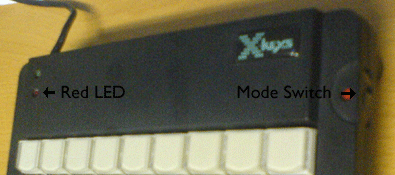 X Keys Program Switch
X Keys Program SwitchYou can also change the mode to Playback by selecting Playback from the Mode menu.
Using Playback Mode
Playback mode does not allow any editing of Channels, Scenes or Chases. The on screen programming buttons and drag and drop programming operations are all disabled.
In Record Mode the Command Line no longer captures channels, but adjusts the Faders values.
The buttons release, solo, save scene and save captured are disabled on the keypad.
< Output Universes | Contents | Record Mode >