Record Mode
Changing to Record Mode
If Chameleon is in Record Mode the Red LED will be illuminated on the X Keys keyboard. To change into Program Mode simply rotate the mode switch toward the top of the keyboard. In some instances (such as when Playback Mode has been automatically selected by opening a how file) the mode witch may already be rotated this way, simply rotate it down, and then back up again.
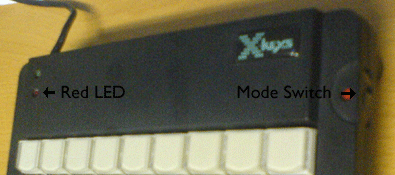 X Keys Program Switch
X Keys Program SwitchYou can also change the mode to Record by selecting Record from the Mode menu.
Using Record Mode
Record mode allows you to make changes to the current show file. If you are in Playback Mode, you will not be able to update any Channels, Scenes or Chases.
Record mode allows normal operation of all the Faders, and also enables the Command Line to capture channels, so that the Faders can no longer update the channel values.
< Playback Mode | Contents | Channel Configuration >