DMX Input
Often its nice to have physical faders to move rather than on screen ones. Chameleon allows you to configure each DMX Input channel to control a number of different elements.
There are still a number of additional things ToDo with DMX Input.
Open the DMX Input panel
To configure the input channels the first thing you must do is open the DMX Input panel. You do this by selecting Input Configuration -> DMX from the Window menu. The DMX Input panel allows you to see all the DMX inputs that are currently configured.
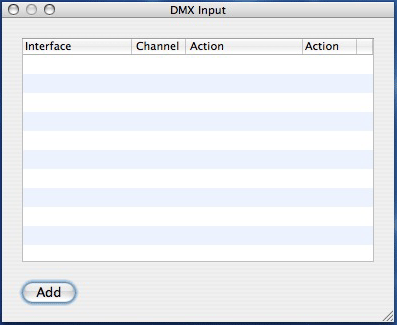
Empty DMX Input Panel
Adding an input
To add one or more input channels simply click on the Add button on the DMX Input Panel. This will open an add input sheet.
NOTE You must have at least DMX interface connected to be able to add DMX Inputs
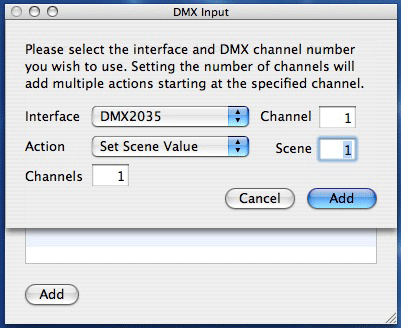
Add DMX Input Sheet
Once you have selected the desired input interface should select which DMX channel you wish to add. You should then select the type of action that you wish perform whenever the DMX value changes. You can select :
- To set a channel value.
- To set a scene value.
When the channel value action is selected, you should enter the chameleon channel number that will be set.
Whenever the DMX value on the input channel changes the channel value will be set to the new input value. The normal HTP / LTP rules apply to the channels, so if you are setting the channel value via another means (fader, scene or even an additional DMX Input channel) The channel value will be set accordingly.
When the scene value action is selected, you should enter the scene number to be set.
Whenever the DMX value on the input channel changes the scene value will be set to the new input. As with channels above, normal HTP / LTP rules apply to each channel within the scene.
Tip! You can add multiple input channels at the same time by entering the number of channels to add in the Channels field. For each addition channel the DMX channel and Action channel will be sequentially incremented.
You can add input channels in this way as many times as needed (within the limit of the number of free channels on the interfaces connected).
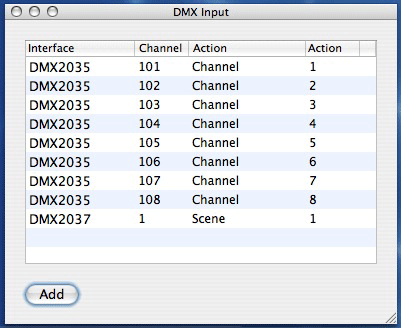
DMX Input Panel